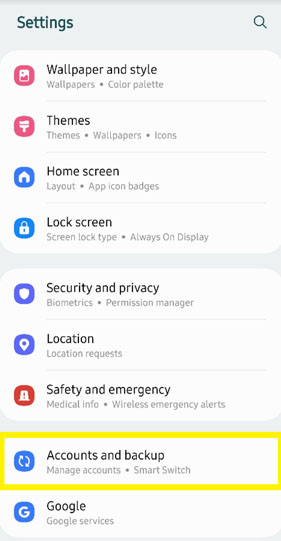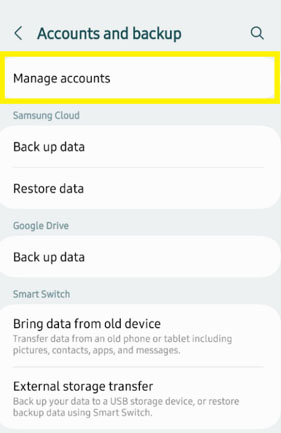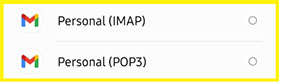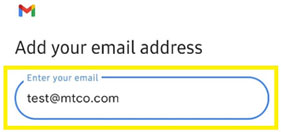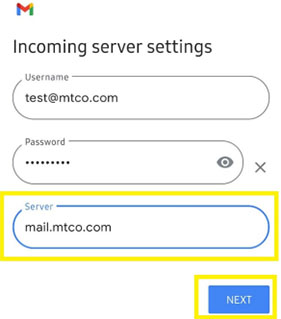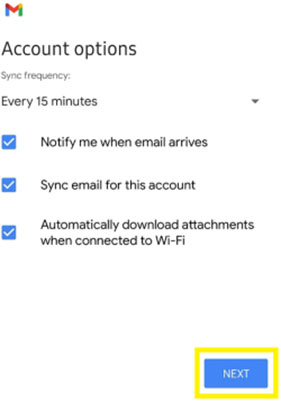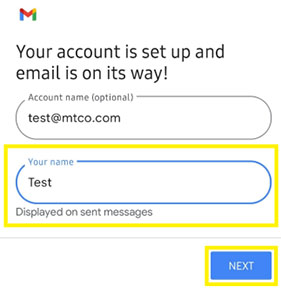Most, if not all, Android phones require you to use the Gmail E-mail client for setting up mail. This guide will show you how to configure your Gmail Mail application to access MTCO E-mail.
Most, if not all, Android phones require you to use the Gmail E-mail client for setting up mail. This guide will show you how to configure your Gmail Mail application to access MTCO E-mail.
1. Go to settings and select Accounts and backup.
2. Select Manage accounts.
4. Select either IMAP or POP3.
5. Enter your E-mail address, then select MANUAL SETUP.
6. Enter your E-mail password, then select NEXT.
7. Enter mail.mtco.com for the Server, then select NEXT.
8. Enter mail.mtco.com for the SMTP server, then select NEXT.
10. Enter the name of your account, and enter your name. Then click NEXT.
That’s it! You just configured your MTCO E-mail in Gmail.
 Most, if not all, Android phones require you to use the Gmail E-mail client for setting up mail. This guide will show you how to configure your Gmail Mail application to access MTCO E-mail.
Most, if not all, Android phones require you to use the Gmail E-mail client for setting up mail. This guide will show you how to configure your Gmail Mail application to access MTCO E-mail.