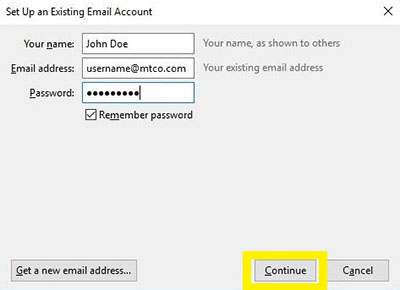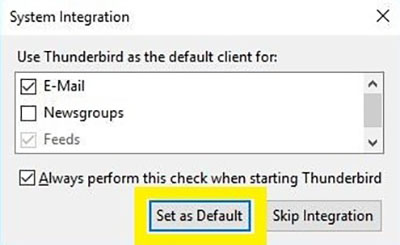MOZILLA THUNDERBIRD This guide will show you how to configure your Mozilla Thunderbird mail application to access MTCO E-mail.
MOZILLA THUNDERBIRD This guide will show you how to configure your Mozilla Thunderbird mail application to access MTCO E-mail.
2. Enter your e-mail account information and click
Continue.
- Your name: Your full name.
- E-mail Address: Your full e-mail address.
- Password: The password for your e-mail account.
That's it! You just configured your MTCO E-mail on Thunderbird Mail.
 MOZILLA THUNDERBIRD This guide will show you how to configure your Mozilla Thunderbird mail application to access MTCO E-mail.
MOZILLA THUNDERBIRD This guide will show you how to configure your Mozilla Thunderbird mail application to access MTCO E-mail.