Internet Speed Test
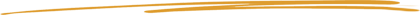
You are not connected via an MTCO IP address 216.73.216.12. If you are using MTCO Internet service while connected to a VPN disconnect your VPN prior to testing as reporting may be negatively impacted.
You may be on a wireless mobile device - Testing your connection on a device that isn't physically connected to your router may negatively impact your speed test.
HOW TO PROPERLY CONDUCT A SPEED TEST:
What you do before you run a speed test can have a huge impact on obtaining accurate results and might help uncover a potential problem area.
- Make sure you've deactivated or removed any other devices from your connection. For example, if you have a wireless network, make sure all phones, laptops, and gaming devices are off or disconnected from the network. Frequently these devices automatically connect as soon as they are powered up.
- It looks like you may be on a wireless mobile device.Ensure that the device you're using for the speed test is physically wired to your router (i.e., it is not connected wirelessly like a mobile device).
- Make sure you've stopped all downloads, updates, and web-based software. You can resume these applications as soon as the test is finished. Keep in mind that many email and chat programs will continually "push" data out, so make sure these programs are closed as well.
- You are not currently connected via an MTCO IP address. Always verify your computer isn't connected to a Virtual Private Network (VPN). Some antivirus software comes with a VPN connection as part of the protection; please confirm you have disabled the VPN before running your speed test. When you run a speed test over any VPN, you measure the speed of the VPN connection, not the speed of the connection at your home. Often, VPNs slow the speed of your connection as your data is encrypted and then sent through a different route than if you were not using a VPN. Additionally, the selected VPN server's location will be the speed test server's location when you initiate a test. For instance, if you are physically in Washington, IL, but your VPN server is in New York, the speed test will default to running a test to a New York server because that is the location where your device is connected.

